More and more people are aware of the importance of preserving privacy, especially as you see how it can be undermined without even realizing it. Among these people, there are especially jealous of them, who do everything possible to minimize their footprint in the network.
If you are one of them or if you simply want to tell someone something without knowing who you are, you may want to know how you can send an anonymous email. Today we are going to propose several ways of doing it, from the simplest and to the reach of any to other equally simple although with fewer complications.
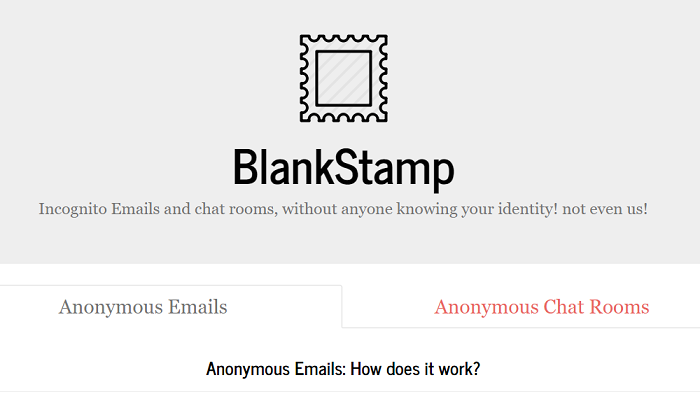 Create an anonymous email account
Create an anonymous email account
Although it is not the best that takes care of your privacy, the easiest method to send an anonymous email is to create a new account without offering personal data. Yes, when using a specific mail at the level of agencies and online services you can relate everything that is sent with the specific address, but at least who receives your e-mails will not know who you are.
To start the process, you must log in to Gmail and log out of your Google account. If you do not want to be closing sessions, log in to Gmail using the browser’s private browsing mode. Once on the main screen, click on the Create account link that you will see below the login box.
Here the key would be that when creating your anonymous email you do not give any type of data that can be identified . Neither your name, nor your last names, nor your date of birth, and of course do not enter your previous email address or your phone number. Come on, when someone receives your mail there can be nothing that makes you suspect that you are.
Otherwise, once registered you can use the mail in a normal way, and even register with him wherever you want, although you will have to log out of your regular account to start with the anonymous one every time you want to send an email with it. In any case, it is one of the simplest methods to send anonymous mails, although as we said before, not the only one.
Anonymous mails with BlackStamp
But if you do not want to be creating secondary accounts or closing and starting Gmail sessions, the easiest alternative is to use the service offered by the BlackStamp website . It offers emails and the possibility of answering them , all anonymous so that nobody can access our identity or know through which service we have sent the mail.
The only thing you have to do here is, at the time of writing the address of whoever you want to send the mail, replace the at sign for at007 and add at the end @ blankstamp.io. For example, if you want to send an email to yubal@genbeta.com you will have to write yubal at007 genbeta.com@blankstamp.io.
Mail can be written directly from the Gmail website, Microsoft’s website or any email client you have installed on your computer. The only thing necessary is to remember to change the address to which you are going to send it . From your mail the service will create an anonymous email account with random numbers for the mails that you send with your address, an account that will not be uploaded to any database of the application.
When you send the email to receive it, the sender that will appear on it will be Blankstamp.io Incognito mailer. In addition, in the end you will be explained that this is an incognito mail sent through BlankStamp.io, and you will even be given the option to stop receiving any anonymous messages from that application.
Of course, you have to consider one thing. In addition to the message you send, if you have a signature configured in your email account this will also appear in the message. Therefore, if you are sending an anonymous message remember to deactivate it if you do not want to betray.
Another curiosity of this service is that whoever receives the mail can respond to the anonymous address , and you will receive that response in your inbox. You can keep a conversation limited to five incognito emails per week, and your anonymous address will remain active for the duration of the conversation.
It is also important to know that BlankStamp has protection systems against spam , specifically so that we do not use it to annoy other people. Therefore, the moment that five recipients block the account you use with your service, your account will be suspended automatically.
Other services and specialized pages
Beyond these two simple tricks, there is an entire ecosystem of applications that promise to be able to send anonymous emails. Some of them are for payment, and others just do not seem too reliable. Here we have to be careful with the services we use, especially if we are concerned about the data they can get from us.
In any case, there are other perfectly reliable alternatives such as ProtonMail, an encrypted mail service developed by CERN and open to all audiences a few months ago. Its purpose is to safeguard the privacy of citizen communications from mass surveillance by certain governments and institutions.
You also have several pages to create unique and / or temporary emails. Mail.wtf does it by giving you a fun and stylish domain, 10MinuteMail generates a random name that you can only use for ten minutes, while other pages like AnonyMouse makes us forget the domains to go directly to the action by typing the email and leaving it the rest to it.


